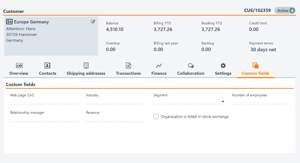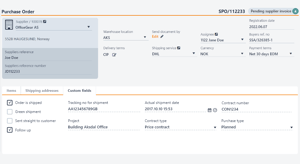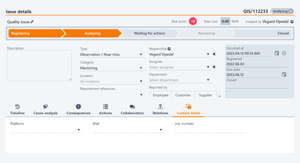Extending the RamBase data model through custom fields
KEEP TRACK OF YOUR UNIQUE DATA
RamBase is equipped with a standard set of core business processes. All customers share the same system version with the same industry-fit functionality. However, not all customers are identical. There is bound to be some essential information you need to keep track of that has no assigned place in the system. In data terms, you store this information in the custom fields tab.
A custom field can be added to the system by the user. There are several predefined field types to choose from. Most of the applications in RamBase have the custom field tab located as part of the menu in the item component section. Keep in mind that these fields are used for information only, and they cannot have any business logic built around them.
- There is no limit to how many fields you can add to the custom field section.
- You can log information in many different ways, such as text box, check-off box, drop-down menu, or date-field.
- Custom fields will be available in the RamBase API.
Add information that is unique to your way of doing business