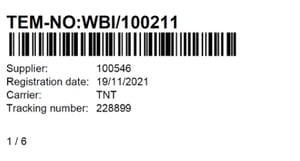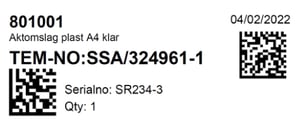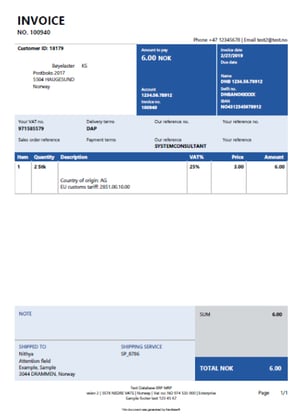Customize RamBase Output Designs
Output documents in RamBase can be redesigned to accommodate different customers' unique business needs. Customers may want specific information on their product labels or want their company profile reflected on all external documents. With RamBase, you can easily customize all your output documents.
Getting started
The Output Settings Application controls the various outputs from all applications in RamBase. The output documents are listed and categorized by modules, applications, and functions. You can easily select and edit the one you are after.
When customizing output documents, the first step is often to add the company logo and theme. Then you can review the standard templates available for the different output documents and see what information is relevant to include or omit for each document.
Taking the configuration a step further, you can also add additional requirements for different customers or suppliers.
Key capabilities and benefits:
- Output settings for each print/email
- See a preview of alternative designs
- Test or change designs
- Add or edit additional text for designs
- Add or edit subject, body and filename
- Edit from email address
Learn more about the different possibilities for the output application
Creating your own templates
For developers looking to make their own templates for output documents in RamBase, you can use the Telerik Standalone Designer. The design tool lets you quickly create, edit, and share rich, interactive and reusable reports in your RamBase applications in no time.
Key capabilities and benefits:
- Easy to use
- Can be used for both A4 and labels
- Add data sources
- Can add complex UI elements, like graphs, pie charts, etc.